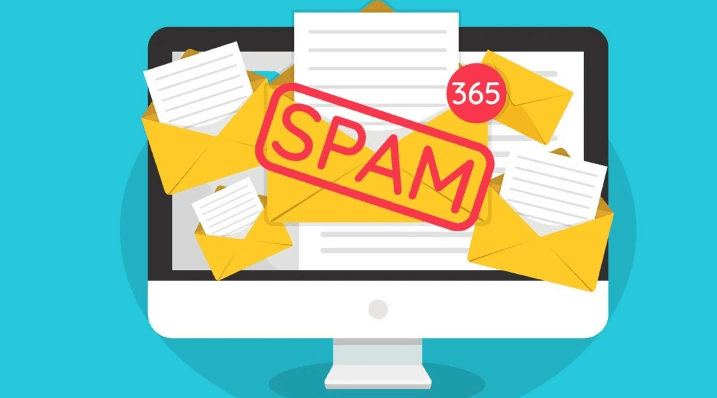
How to Protect Inbox from Getting Spam?
Most people have to deal with the annoyance of receiving hundreds of spam emails every day. If you find yourself in this category, you’re probably trying to find a quick and easy way to declutter your home. Maintaining a spam-free inbox is easier than you would imagine. All you have to do is to keep in mind a few easy approaches. Then, at the end of the day, you’ll have the best possible results delivered to you. Read More
Here are a few of the most effective methods for avoiding a cluttered inbox.
Be careful what you click on.
The spam filter installed by your email provider is active by default. On the other hand, this resource should not be used alone. It’s possible that your email provider will inadvertently send you spam disguised as accurate correspondence. Some links in these emails may take you to unwanted or malicious websites.
If you respond to these messages by clicking on the links they include, you are likely to continue receiving them since you have signaled to the spammers that your email account is active. That’s why it’s smart to make it a habit to reconsider a click every so often.
The Internet is not a place to broadcast your email address.
Having your email address widely available online, such as on a social network profile or a website’s contact form, will likely result in a flood of unwanted spam. Prior to submitting the email, you should verify that it can be seen by the public. You shouldn’t use your private or work email if the address is published online. Instead, you should use a disposable account or a special account you’ve set up for this very purpose. By making the email address public, more people will be able to contact you. Then they can add your address to their spam email lists without effort. There’s a good chance your account will be hacked if you use a simple password. Read More
Do not respond to spam.
Don’t ever reply to a spam email. Basically, you should ignore any and all emails from unknown senders. A hacker who gains access to the victims’ computers and email accounts might easily send such spam. If you reply to such an email, the hacker will know that your account is active. As a result, there is a greater potential for long-term harm.
Differentiate between personal and professional communications by using two different email addresses.
Most people make the common error of using their personal email addresses for professional purposes. In reality, you should have two different email addresses, one for business and one for personal usages like enrolling in online stores and other websites. There is a great probability that you may receive numerous marketing emails, advertisements, social media notifications, etc. while using the same email address for multiple purposes. It’s also a good idea to avoid using these addresses when filling out online forms or entering contests that require an email address.
Use a program to prevent spam from reaching your inbox.
Finally, you can consider getting a spam filtering program. Your email provider probably has a less-than-ideal spam filtering system built in. As such, it is recommended that you make use of additional spam protection. Use this to add another safeguard against spam. Therefore, you will be able to maintain an orderly and uncluttered inbox.
